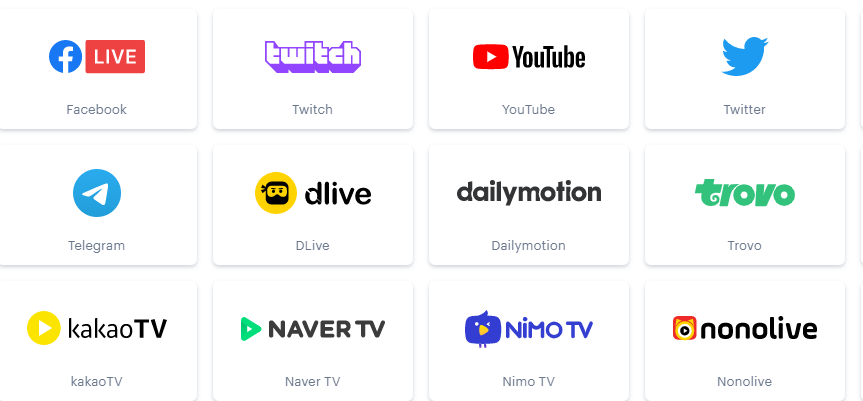Should you stream racquetball to Facebook or Instagram or Twitch or YouTube? Or should you stream to more than one?
The answer to this will completely depend on your goals with the stream. If you are looking to reach the players involved and their friends and family, then Facebook is the best choice. The quick and easy share onto a player’s timeline or into a discussion group is best enabled by Facebook.
If you are looking to make a permanent record of the event, then YouTube is the best for archiving/searching/retrieving/embedding on a website.
I’m personally not a fan of Instagram broadcasts as Instagram is vertical video and even if your phone is in horizontal mode, viewers can only see the stream well on a phone/tablet and phones are terrible for viewing racquetball matches (yes, you can run Instagram on a computer, but if the broadcast phone was in horizontal mode, it will be sideways on the computer and you won’t be able to rotate the video to fix it).
In my limited experience, Twitch is not good for discovering live sports events, but more investigation is certainly warranted.
Periscope/Twitter haven’t been good for others to discover your broadcast and very few racquetball viewers are looking for matches on the platform.
If you have a mixture of goals, looking for the immediate sharing and exposure as well as the longer-term benefits of discoverability and website embedding, then streaming to both YouTube and Facebook is ideal. There are a number of services that will allow you to do this, when broadcasting from a phone you simply need to be able to enter a custom RTMP server address into your app. This means that the default Facebook app won’t work. Unfortunately, SportCam (our recommended app for scoreboards) doesn’t appear to allow this functionality. Larix Broadcaster is my recommendation on the phone side with good reviews for its RTMP support.
If you are streaming from a computer, all of the apps discussed in the Scoreboards article support custom RTMP destinations.
If your bandwidth is very high (50 M+ upload speed), the broadcast software can send multiple separate streams and you don’t need to use a content distribution network service. This is usually fine if you are always broadcasting from the same location and the bandwidth is always dedicated to your use. When you are changing locations with every event and you cannot guarantee that level of speed, then a CDN service is the best choice.
The LPRT/IRT and I all use the same service for handling the content distribution. Restream.io is our service of choice because it easily handles multiple destinations, has a preview so that you can ensure that everything is working before you send to YT/FB/etc., and is a manageable expense. You can start sending to two channels for free to test the service out. I use the Standard service ($190 per year) that lets me go up to 5 destinations concurrently. If I understand the features correctly, the IRT uses the same version. The LPRT uses the Professional service so that comments on FB and YT get cross-posted so that there is one chat experience unifying the fans. The Restream platform also gives you a web-UI that you can use for live chats or podcast type broadcasts from multiple locations.
There are a lot of competitors to Restream.io including StreamYard. The pricing was right for me, for the IRT, and for the LPRT, so we have stuck with this service that has done a great job for us.
If you are ready to upscale your DIY broadcast to multiple destinations and would like some assistance reviewing your options and reviewing your apps and how to set them up to work with a service like Restream or to send two separate streams, use the Contact page to drop me a message and I can assist.